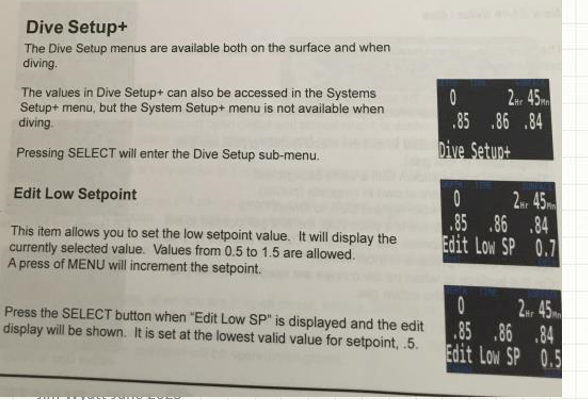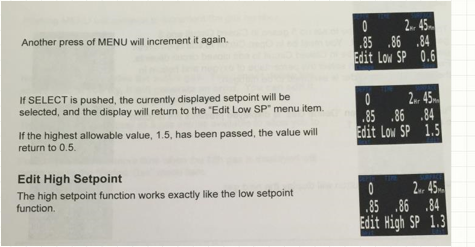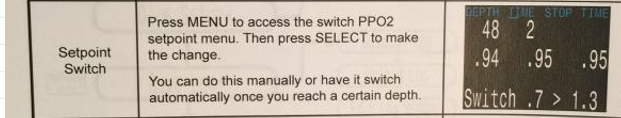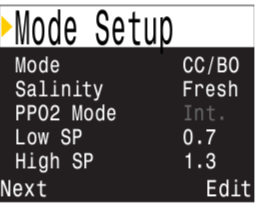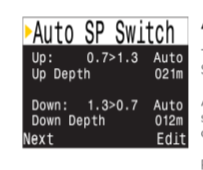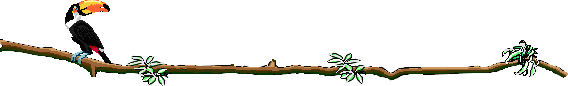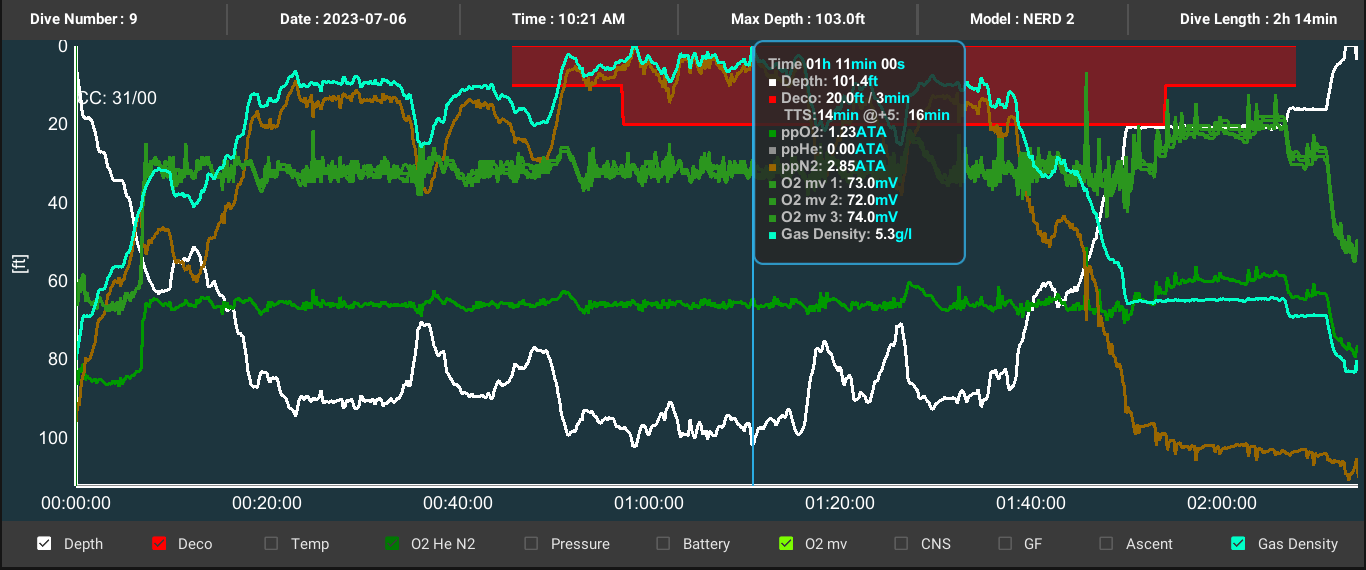Analysis of setpoints – How To Choose What To Use.
Most of us who use an ECCR and a Shearwater controller are able to choose the PPO2 values that we want the rebreather to stay at during our dives. This is called the “Setpoint”. The image below shows where you can choose and set what you want your LOW setpoint to be. In this example the user has chosen a LOW setpoint of 0.7 ata. If left alone the ECCR will strive to maintain the PO2 in your CCR at .07 throughout the entire dive.
The two images below show the screens where the diver can setup and define what LOW setpoint value they want to use throughout the dive. Setting the HIGH setpoint value is done the same way.
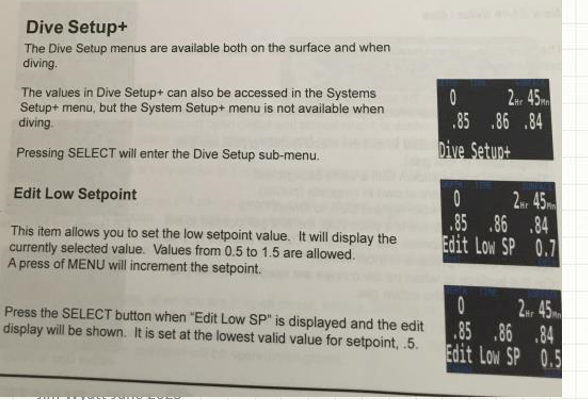
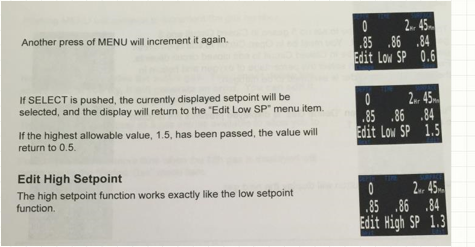
The image below is of the screen on the Shearwater controller that allows the diver to switch between the LOW and the HIGH setpoints. This diver is now about to make the change from a setpoint of 0.7 to 1.3 by right clicking the controller button.
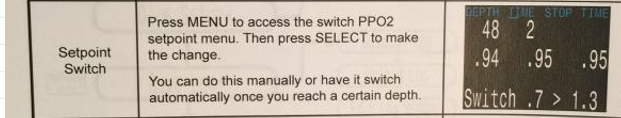
The image below shows the controller in Closed Circuit/Bailout Mode (CC/BO). Shows the diver in fresh water and shows what the diver has defined as the LOW and HIGH setpoints.
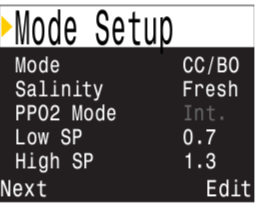
The image below shows the screen where the diver can have the controller AUTOMATICALLY change the setpoints when certain defined depths are reached.
My suggestion is to manually change setpoints.
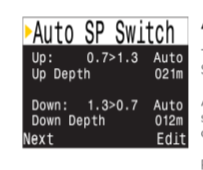
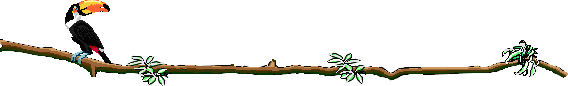
Setpoints are decided upon as part of pre-dive planning.
Divers must not not enter the water until the controller setpoint is set to 0.7 and the O2 valve is on.
We have seen rebreather fatalities where accident analysis has shown that everything on the unit was in good working order, but the diver had not turned on the O2 tank valve.
There is no definitive answer for what setpoint to run on the bottom. It depends upon the depth of the dive, how long the dive will last and the risk assessment of the oxygen clock versus the decompression obligation.
A very usual/common dive profile here in cave country for me is a 110 minute dive with a maximum depth of around 100 feet and an average depth of about 60-70 feet.
When pre-planning this dive on my desktop decompression software (I use iDEco Pro), I set it up as a multi-level dive of: 70 feet for 20 minutes, 100 feet for 70 minutes, and back to 70 feet for 20minutes. This makes for a 133-minute runtime. CNS% of about 80% and 161 OTUs.
I use a LOW SP of 0.7 and a HIGH SP of 1.2 on those dives. I manually switch from LOW to HIGH when I reach +/- 60 feet.
You need to analyze your dive profiles and base your LOW and HIGH setpoints based on the dive you are doing.
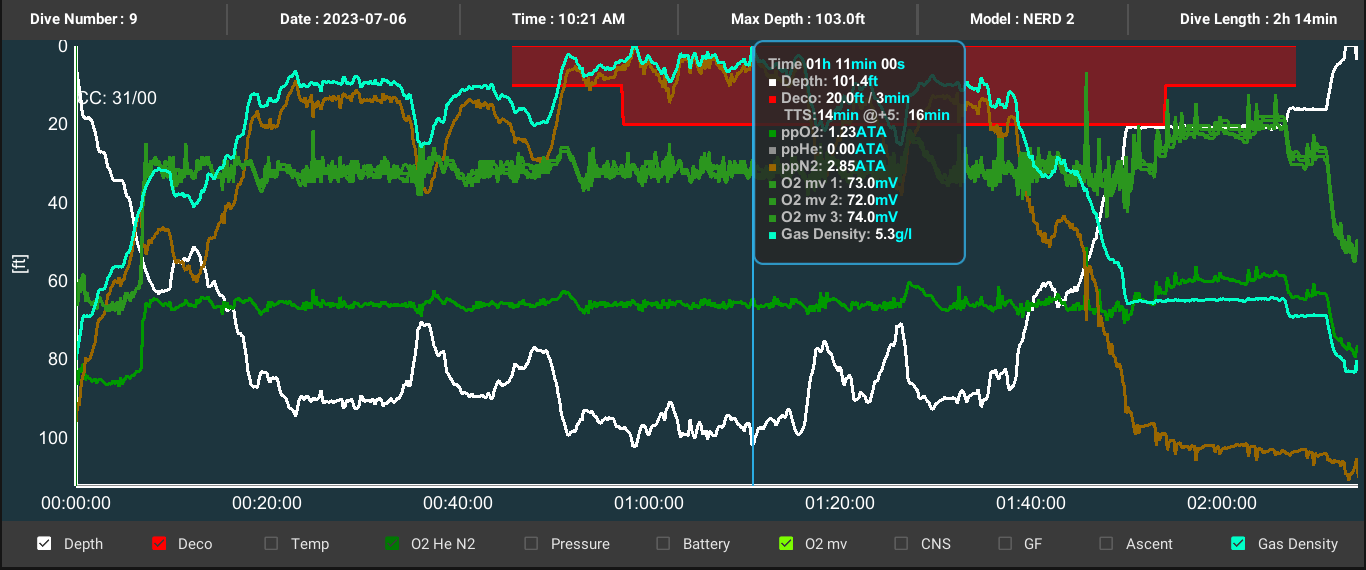

Jim@cavediveflorida.com
Call or text Jim at 352-363-0013
Updated March 2025